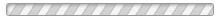This guide will walk you through setting up a karaoke experience where you can see yourself on screen as you belt out your favorite tunes. Here’s what you need to know to get started.
Requirements
- Apple TV 4K (3rd generation or later)
- Compatible iPhone or iPad: iPhone 11 or later, 3rd-generation iPhone SE, iPad Pro (3rd gen or later), iPad Air (4th gen or later), iPad mini (6th gen), or iPad (9th gen or later)
- iOS or iPadOS 16.2 or later
Setting Up
- Verify Your Apple TV Model: Navigate to Settings -> General -> About on your Apple TV 4K and check if the model number is A2737 (64GB) or A2843 (128GB) to ensure compatibility.
- Prepare Your iPhone or iPad: Use a stand to position your device in landscape mode with the rear cameras facing you. For an uninterrupted session, consider enabling "Do Not Disturb" mode.
- Start Apple Music Sing:
- Open the Music app on your Apple TV and select a song.
- Hit play, then select the lyrics button (a speech bubble icon).
- Tap the Video Camera button on your Apple TV and choose to connect your iPhone or iPad. Follow the on-screen instructions to complete the connection. If your device doesn’t appear, use the QR code method for linking.
Performance Tips
- Adjusting Vocal Levels: Use the on-screen microphone button to access a slider for controlling the original vocals. This lets you be the star of the show.
- Fine-Tuning Your Experience: On-screen controls allow you to hide your video, engage Center Stage, add visual effects, or disconnect the camera.
- Continuous Fun: Once the controls disappear, select another song to keep the party going.
Wrapping Up
To disconnect, simply select the Video Camera button on your Apple TV and choose to disconnect the camera. Alternatively, use your device to pause or disconnect directly from the lock screen.
With these steps, your Apple TV 4K, coupled with your iPhone or iPad, becomes a powerful karaoke system. Whether it’s for a party or just to practice your singing skills, Apple Music Sing offers a fun and immersive way to enjoy music from the comfort of your home.